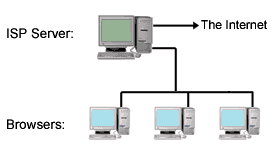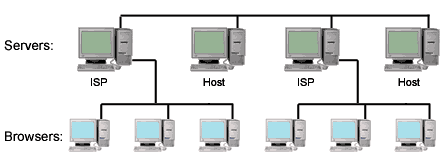Introduction
How does the Internet work? Good question! The Internet's growth has become explosive and it seems impossible to escape the bombardment of www.com's seen constantly on television, heard on radio, and seen in magazines. Because the Internet has become such a large part of our lives, a good understanding is needed to use this new tool most effectively.This whitepaper explains the underlying infrastructure and technologies that make the Internet work. It does not go into great depth, but covers enough of each area to give a basic understanding of the concepts involved. For any unanswered questions, a list of resources is provided at the end of the paper. Any comments, suggestions, questions, etc. are encouraged and may be directed to the author at the email address given above.
Where to Begin? Internet Addresses
Because the Internet is a global network of computers each computer connected to the Internet must have a unique address. Internet addresses are in the form nnn.nnn.nnn.nnn where nnn must be a number from 0 - 255. This address is known as an IP address. (IP stands for Internet Protocol; more on this later.) The picture below illustrates two computers connected to the Internet; your computer with IP address 1.2.3.4 and another computer with IP address 5.6.7.8. The Internet is represented as an abstract object in-between. (As this paper progresses, the Internet portion of Diagram 1 will be explained and redrawn several times as the details of the Internet are exposed.)  |
| Diagram 1 |